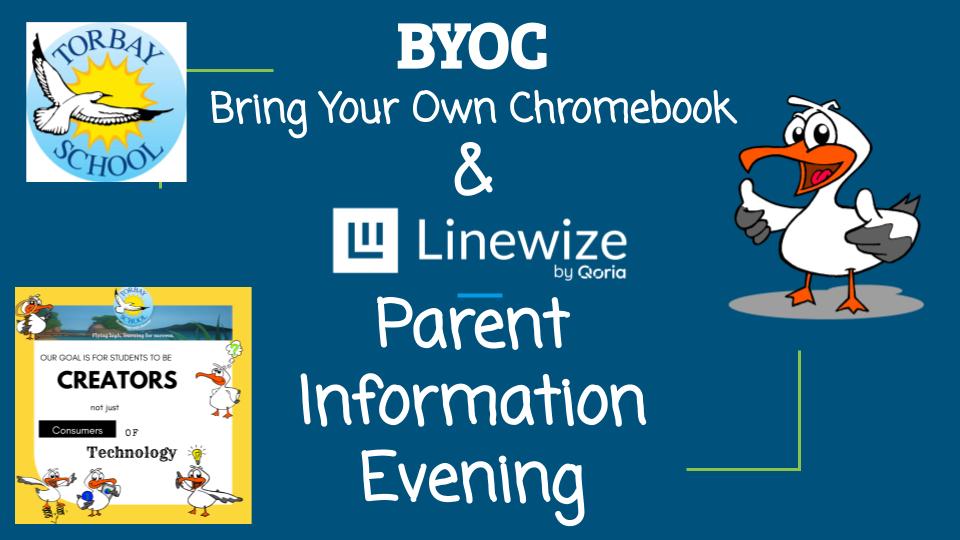BYOC | Mobile Learning
Mobile Learning Vision
To create confident, flexible, self-directed lifelong learners
We are encouraging Year 4, 5 and 6 students to bring in their own chromebook to school for learning.
We believe that…
our students live in a world that is fundamentally different than it was fifteen years ago with new technologies accelerating the pace of change in our world. With these technologies we believe we can provide enhanced learning opportunities and higher levels of engagement requiring increased global awareness and emphasizing the need for interconnectedness. Thriving in this world will not only require mastery of essential content-based skills but also the ability to think critically and solve problems, communicate and collaborate with others, and be creative, innovative and entrepreneurial.
All students in year 4, 5 and 6 will use Google Apps to enhance learning in all areas of the Curriculum.
Students who do not have a device will share classroom devices owned by Torbay School.
Student learning is monitored through the Google Admin Console and Linewize.
Student internet is available between 9.00am and 3.00pm
Devices are not shared
Devices are kept in a cupboard at morning tea and lunchtime and times when they are not needed
We recommend Chromebooks.
Students will adhere to the Digital Responsible User Agreement, signed by parents and student each year.
There will be a balance of learning programs involving whole class, group sessions, handwritten tasks and non-screen times
Linewize
We have partnered with Linewize, one of the leading cyber safety companies in the world. Linewize provides us with a suite of tools to closely manage and monitor what our children are doing online. It also provides us with greater control over what the children are using technology for in the classroom and provides all of our parents with an app providing them with the ability to have greater transparency over what, when and how your children are using the internet at home. See the Torbay Online Safety Hub for the latest advice from experts and for information on how to access the parent Qustodio app.
Click the poster or here to visit the Torbay Online Safety Hub by Linewize.

Bring Your Own Chromebook
We recommend Chromebooks for learning.
See some information that may help you when buying your Chromebook from Noel Leeming. They also offer great deals and options and also remember to shop around. Sign up now for their BYOC Membership find out how here
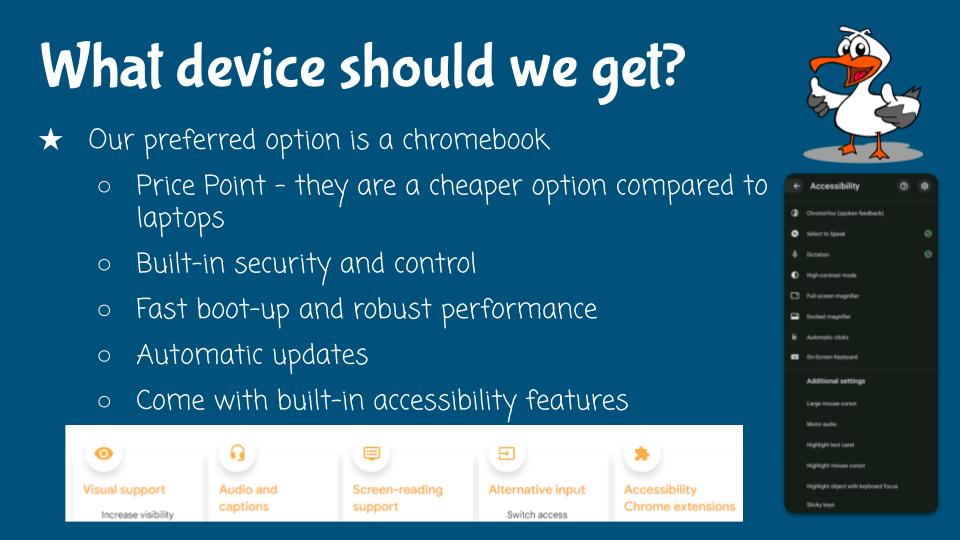
To discuss further or to look at a classroom in action, contact: Gary O’Brien or Kylie Willson